Specials: Making games mimic the human eye with motion blue, depth of field and more.
Last time on
Essential Tech for Gamers we talked a lot about shaders, an advanced, but essential technology that gives games a dramatically more realistic look. Shaders can add shadows and highlights and even move parts of objects around. We also looked at a specific topic generally known as Уbump mappingФ that adds visual detail to a model but without the performance overhead that would come with extra vertices and triangles.
So the next category of items we're going to deal with are post effects and full screen effects. While the two aren't exactly synonymous, the terms tend to be used interchangeably and that's close enough for our purposes. The general idea is that once the video card has rendered the image, including positioning the meshes, calculating occlusion, and applying shaders and so on, some advanced games will refine the image further with more effects. This is considered the post-processing phase, hence the name Уpost effectФЧthough the effects don't have to be applied at that stage. They're often applied to the whole screen, and as you may have guessed, that's why they're sometimes called Уfull screen effects.Ф There are many common post effects, so we'll deal with a few of the most interesting ones here.
Motion blur Ч When you take a screenshot from an average computer game from a few years back, every element in the scene would be equally sharp. An assault ship flying through the sky would be just as clear and sharp as a boulder sitting at the foot of a mountain. But if you had a movie of the same scene and were able to look at a single frame, the plane would be stretched into a blur across the sky. In fact, depending on the settings in the camera, the blurry streak would probably be longer the faster the plane was flying. In the picture shown, the people and cars are smeared across the frame because they're in motion, while the stationary items are sharper. That's motion blur. It can also be extended into a
motion trail effect that emphasizes the movement of the object, along the lines of the way the
Enterprise stretches out as it accelerates to warp speed or the stars extend from points to lines as the
Millennium Falcon jumps into hyperspace.

When added to a game, motion blur makes movement seem much smoother and more natural. The accompanying screenshots (from a Microsoft tech demo) show a series of globes orbiting quickly around a central hub, with the top-right set orbiting more slowly than the set at bottom-left. In the screenshot without blur on the left, there's no difference between any of the globes, but in the other set, the ones with the fastest orbit are obviously much blurrier than the rest. It's impossible to see in a screenshot, but the globes with motion blur on appeared to have a much more fluid animation.
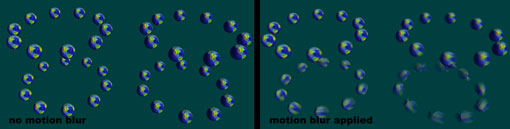
Many of the latest games, from
Gears of War to
Crysis, boast motion blur as an effect, but to my knowledge,
Project Offset was the first to publicly announce motion blur in a game project. The screenshot shows motion blur in the whole frame, just as would be present when both the subject and the camera are in motion.
 Depth of field
Depth of field Ч This is another effect that mimics what viewers are used to in film and photography. No lens, whether it's in a camera, telescope, or your eye, can focus on more than one distance at a time. That means that everything in front of or behind that plane of focus is out of focus to some degree. Things very close to the perfect-focus plane are only out of focus a little bit, so we tend not to notice. Other things will be more and more out of focus, the further they are from the plane. In the accompanying photo, a section of the wooden railing, ground and walls is in sharp focus, while everything in front of or behind that area is out of focus to some degree.

The next couple of screenshots show the same kind of effect from last year's
Timeshift (Sierra/Saber Interactive). It's tough to pick out in the overall shot, but the detail version clearly shows differences in focus of items at different distances from the camera. The most subtle one is the example at the far left. The steel barricade is in sharp focus, with all details of its textures completely visible. The dumpster and wall behind it, though, is rendered slightly out of focus, with textures that aren't quite as sharp as the barricade. The other two detail items show even more blur, with the final one showing what's likely some
depth fog.


Continued on
next page...