News: A JRPG, a game based off of a popular movie franchise and a classic shooter are now backwards compatible on Xbox One.
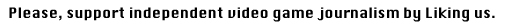

Microsoft is on a roll lately adding more and more titles to the backwards compatible library on Xbox One and now you can add three more to the list. We recently wrote about how Call of Duty 3 and Call of Duty: World at War were now playable on Xbox One and now you can Lost Odyssey, Toy Story 3 and Guwange to the list.
Lost Odyssey
Lost Odyssey is one of the jrpgs that Microsoft was able to get on the Xbox 360 from Mistwalker and Hironobu Sakaguchi who is the creator of the popular Final Fantasy series. Lost Odyssey is the story of Kaim, an immortal character who has lived more than 1,000 years and doesn’t remember his past and doesn’t know where his future lies. Throughout Kaim’s journey, a handful of characters will join him on an odyssey to discover their intricate past and destiny, leading players through a dramatic story of massive scale. Players will witness Kaim’s life as he lives through many generations, becomes part of numerous families, falls in and out of love, and confronts all of the conflicts that arise. Kaim’s struggles are set in a world that is on the verge of a “mystical industrial revolution,” where mankind has attained dark powers.
Toy Story 3
Embracing the adored and inspired fun of the Toy Story franchise, Toy Story 3: The Video Game features a story mode that follows the Toy Story 3 film adventures in which Buzz, Woody and friends grapple with their uncertain future as Andy prepares to depart for college. In addition to the Toy Box mode, the console versions put the toys in non-film related environments and situations such as light video game combat with Buzz Lightyear. Designed to replicate the universal experience of playing with toys as a kid, Toy Box mode brings cowboys, space rangers, dinosaurs, and little green aliens together to create adventures only possible in a child’s imagination. Kids, families and fans will dive into Andy’s toy box with creativity driving their own stories and adventures.
Guwange
The third title added today to the backwards compatibility list is Guwange. At the far reaches of the Eastern kingdom, in the age of Muromachi... this is the tale of those who wielded the power of the Shikigami. In ages past, when men worshipped nature, believed in spirits and feared the darkness of night, they would also become envoys of a mysterious power. A unique shooting game set in the late Muromachi age of Japan, Guwange includes 3 fully-featured game modes. Challenge the online leaderboards in Score Attack mode. Play with a friend in online CO-OP play The shooter classic "Guwange" is reborn for a new generation with the Xbox 360 version now playable on the Xbox One.
Adding these backwards compatible titles to your Xbox One is easy. If you own the digital version then simply go into “My Games & Apps” and in the “Ready to Install” section you should the game(s). Simply install them from there and you are good to go. If you own the physical version of a game then you need to put the Xbox 360 disc in your Xbox One and then install the game like you normally would install an Xbox One game. When you try to install a Xbox 360 from a disc it will ping the Xbox Live servers and tell you that you need to download and update. That update is in fact the digital version of the game but keep in mind that if you do install the game using this method that you will need the disc in the Xbox One whenever you play the game for verification purposes, unless of course you buy the digital version and then the license will download automatically. In regards to Lost Odyssey specifically, it was a multi disc game on the Xbox 360. All you have to do to install is put in disc 1 to install the game. When you get the notice about downloading the update it will say the download is 22.43 GB because it will download the whole game, not just the stuff on disc 1. Theoretically when going through the game you should only need disc 1 in the console as well since the full digital version will be downloaded on the console.
Will you be playing any of these games on your Xbox One? Which games do you want to see Microsoft add next to the backwards compatibility library?